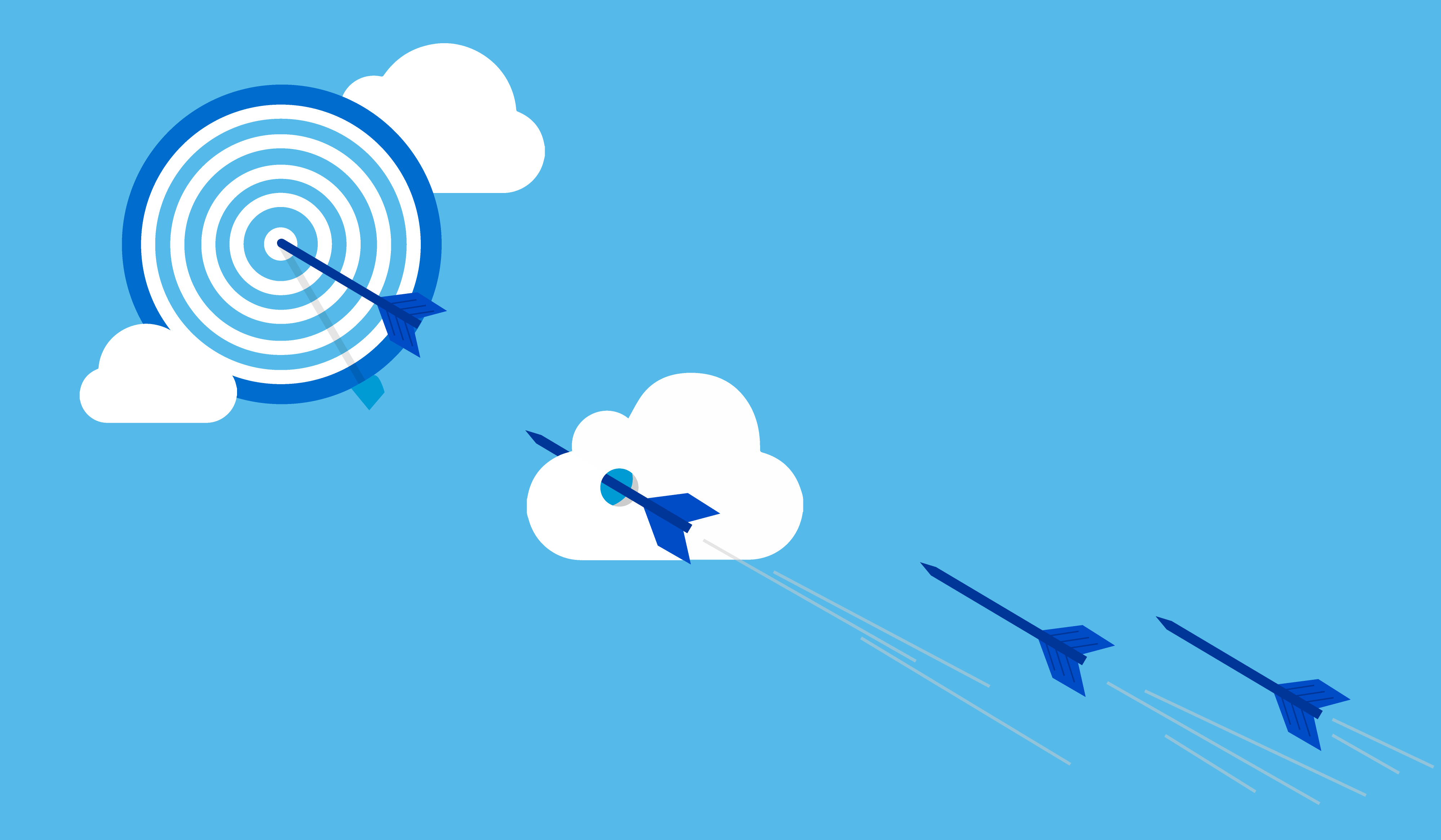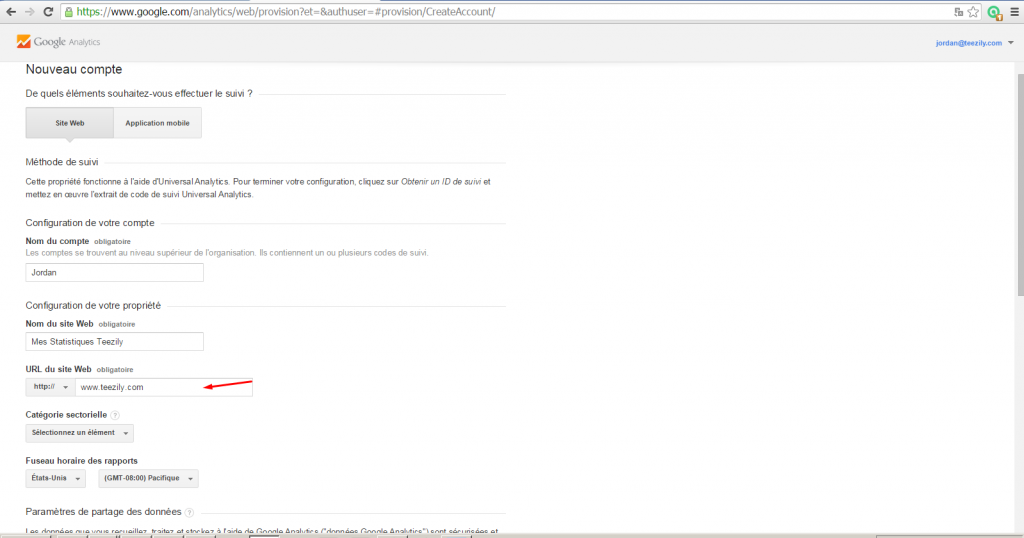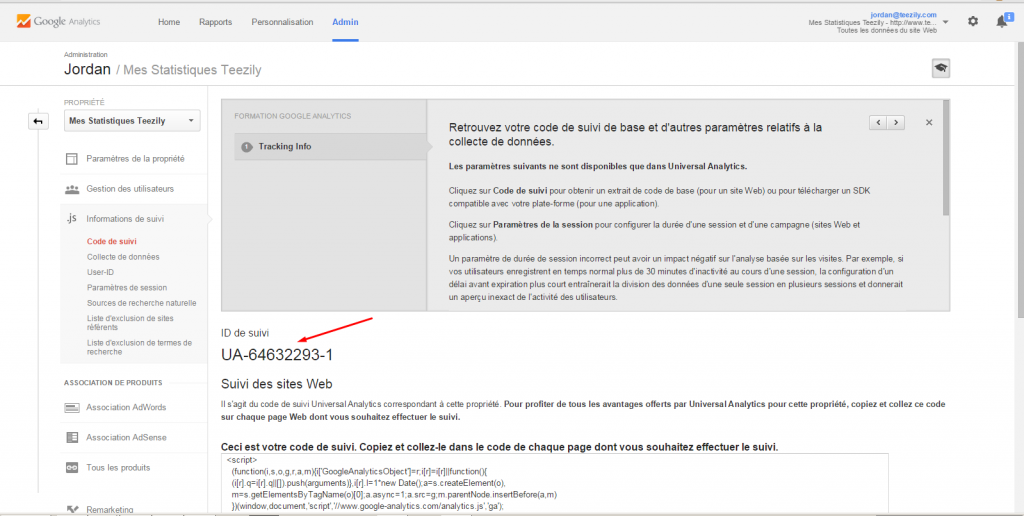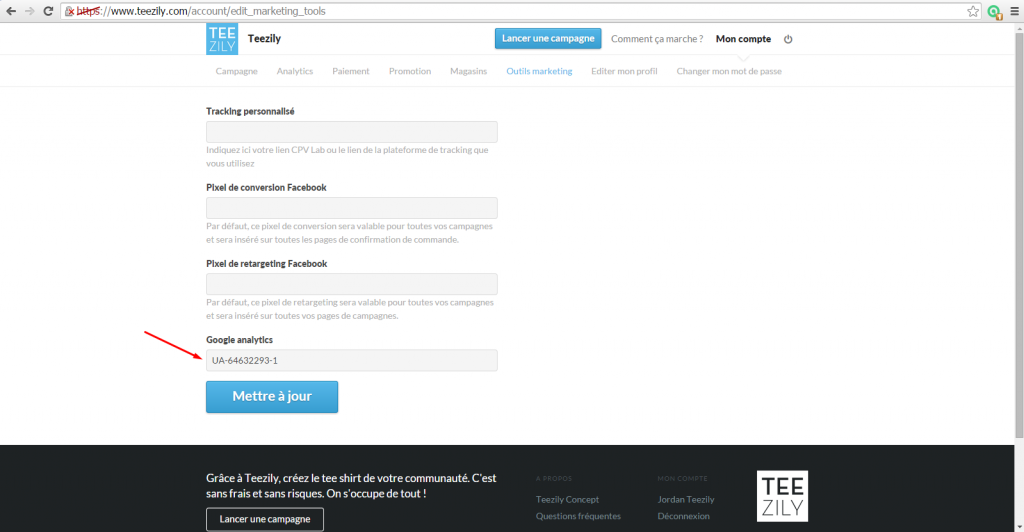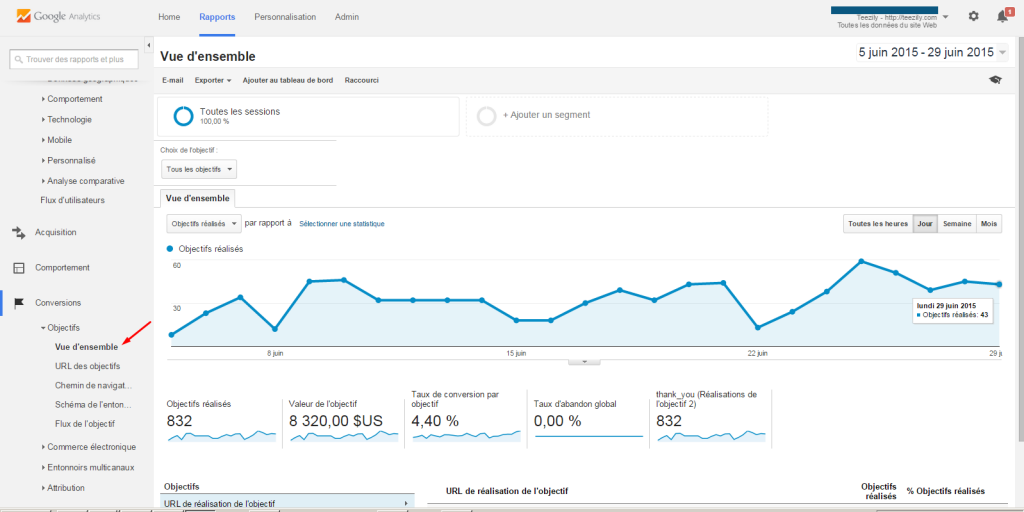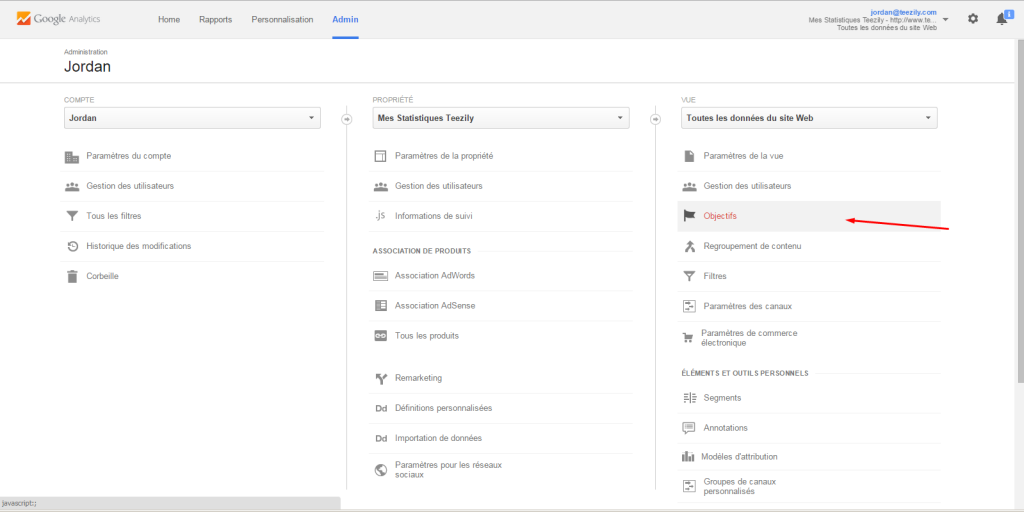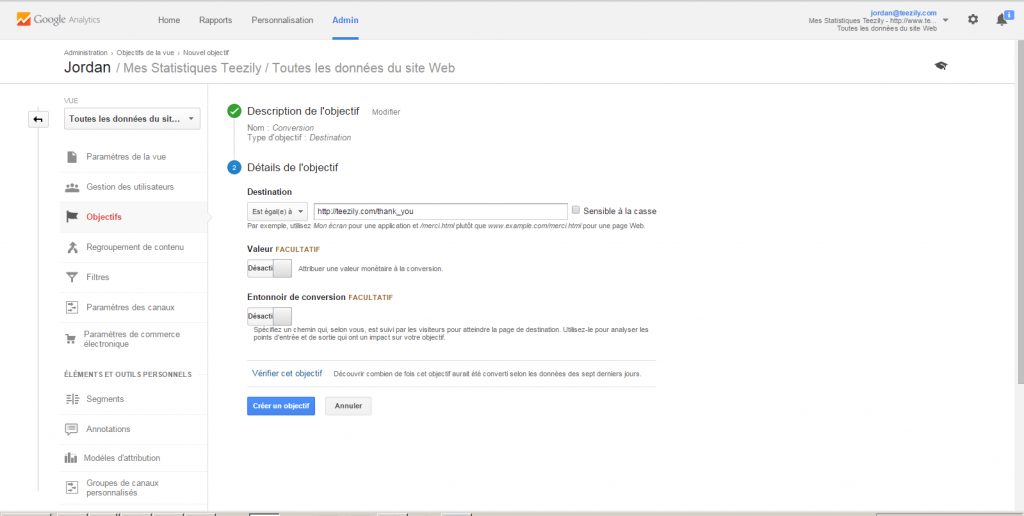Google Analytics
You also have the possibility of obtaining statistics about your campaigns through the Google Analytics tool. Here are the steps to link your Google Analytics account to Teezily:
Go to http://www.google.com/analytics/ , click on « Create an Account » then on « Register ».
Fill out the « Website URL » field with www.teezily.com .
Then click on “get a tracking ID” where you will be redirected to the Google Analytics “cockpit”. Your account has now been created, we must now bind it to the Teezily platform. To do this, you need to get your tracking ID:
Paste this code into the Teezily interface in the “Marketing Tools” tab and click “Update”:
Your Google Analytics account is now connected to your Teezily account!
Google Analytics provides hundreds of possibilities. Here is a particularly interesting one: Consulting the total number of sales made in a given period. In the example below, we can see that 832 orders were carried out (an order can contain several products) in just under a month.
Here are the steps to configure this feature:
1 command is equivalent to 1 visit to the http://teezily.com/thank_you page
This Google Analytics feature is particularly interesting when you manange several campaigns simultaneously.
Remember that there are other features that are as equally interesting, do not hesitate to consult all. Some are obsolete, and other that will be more interesting to you to choice from!