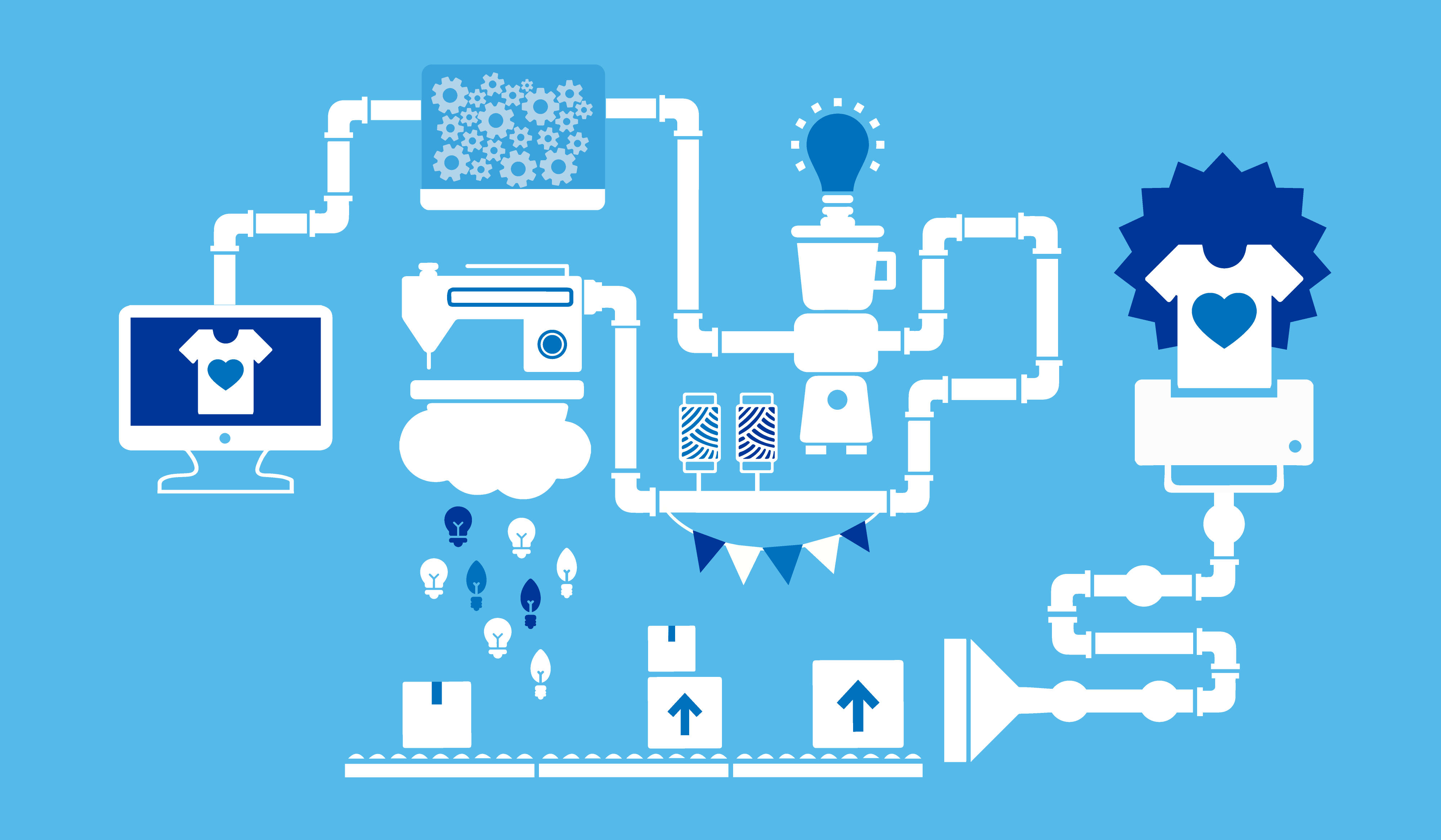Top 5 Design Programs
A design is what makes all the difference between a successful campaign and an unsuccessful one. It is crucial that the design be such that your target audience can not only identify with it, but also wants to share with the world. Apart from the content, the quality can take your design from good to great play an important role. Therefore, choosing the correct design program is of utmost importance.
Which is why we thought of presenting to you the most efficient design tools that can be found on the web nowadays. Here is a list of five software programs which have been thoroughly researched upon and analyzed by our team in order to respond to the numerous questions that you tend to have relating to this technical field.
1. Serif Draw Plus
We consider it to be the most efficient tool in the market today. The program is simple to use and enables users to create and edit all sorts of designs. The program’s customers have the ability to create vectors, add effects and edit pictures. The program has proven to be user-friendly even in the case of those with less experience. Furthermore, this program can be used online for printing designs, and has one of the best support devices for beginners so that they understand each aspect. It also makes use of the largest assortment of illustration tools.
Even though the program is very exhaustive and offers a large set of tools to its buyers, there was just one little problem: it has very few tools for editing photos. This is why this program is generally used by experienced designers who look for an upgraded software.
Website: http://www.serif.com/int/fr/drawplus/
Price: 110€
Compatible with Windows
2. CorelDraw Home & Student Suite X7
This design program has almost the same advantages as Serif Draw Plus, except that each feature is less detailed than those of Serif. The most useful feature here is their support service which has the highest rating among its competitors. Their website provides support forums and video tutorials that prove to be very useful for each and every one of their users, whether they’re beginners or pros.
The program, however, lacks the basic photo editing tools as it aims to target experts who use this photo edition tool as a software that responds to specific needs, with detailed updates and precise material, just like CoolDraw’s.
Website: http://www.coreldraw.com/fr/product/home-student/
Price: 120€
Compatible with Windows
3. Adobe Illustrator
Adobe Illustrator remains at the top of the design tool industry. It has the largest set of features for its consumers and responds to most of their needs. Titled as the “industry-standard vector graphics app”, it lets you create logos, icons, sketches, typography and complex illustrations for many purposes such as print, web, interactive, video and mobile. You need to know the basics of design or have enough experience with Adobe products in order to master this software.
Website: https://www.adobe.com/fr/creativecloud.html?promoid=KLXLR
Price: 59.99 €
Compatible with Apple and Windows
4. SumoPaint
SumoPaint is a free software(you can purchase the pro service for 15€) that is compatible with a web browser only. Even though the platform does not offer every single detailed aspect that other desktop programs do, it remains very useful as it offers all the basic editing tools and responds to most of any designer’s needs. The fact that it is on a browser makes it light on a computer and enables the various tools and pages to upload fast. The program also makes it easy for the users to to download their designs easily and safely and to upload files from their computer for them to be edited on the program.
Website: https://www.sumopaint.com/home/
Price: Free (Pro device: 15€)
Compatible with a Web Browser (requires Adobe Flash Player)
5. GIMP
This is the best free desktop software we could find in the business as it has all the tools needed for an advanced user – even though it lacks precision in some of its features – but users are fully satisfied after having used it and most of the reviews read on the topic recommended it. Most usual tools pointed out earlier in this article are present in this program and are well designed. Even though some of the features are similar to Adobe’s design, GIMP was able to bring out a new way of scheming its software, offering a new aspect for its users to practice.
Website: https://www.gimp.org/
Price: Free
Compatible with Linux, Windows and Apple