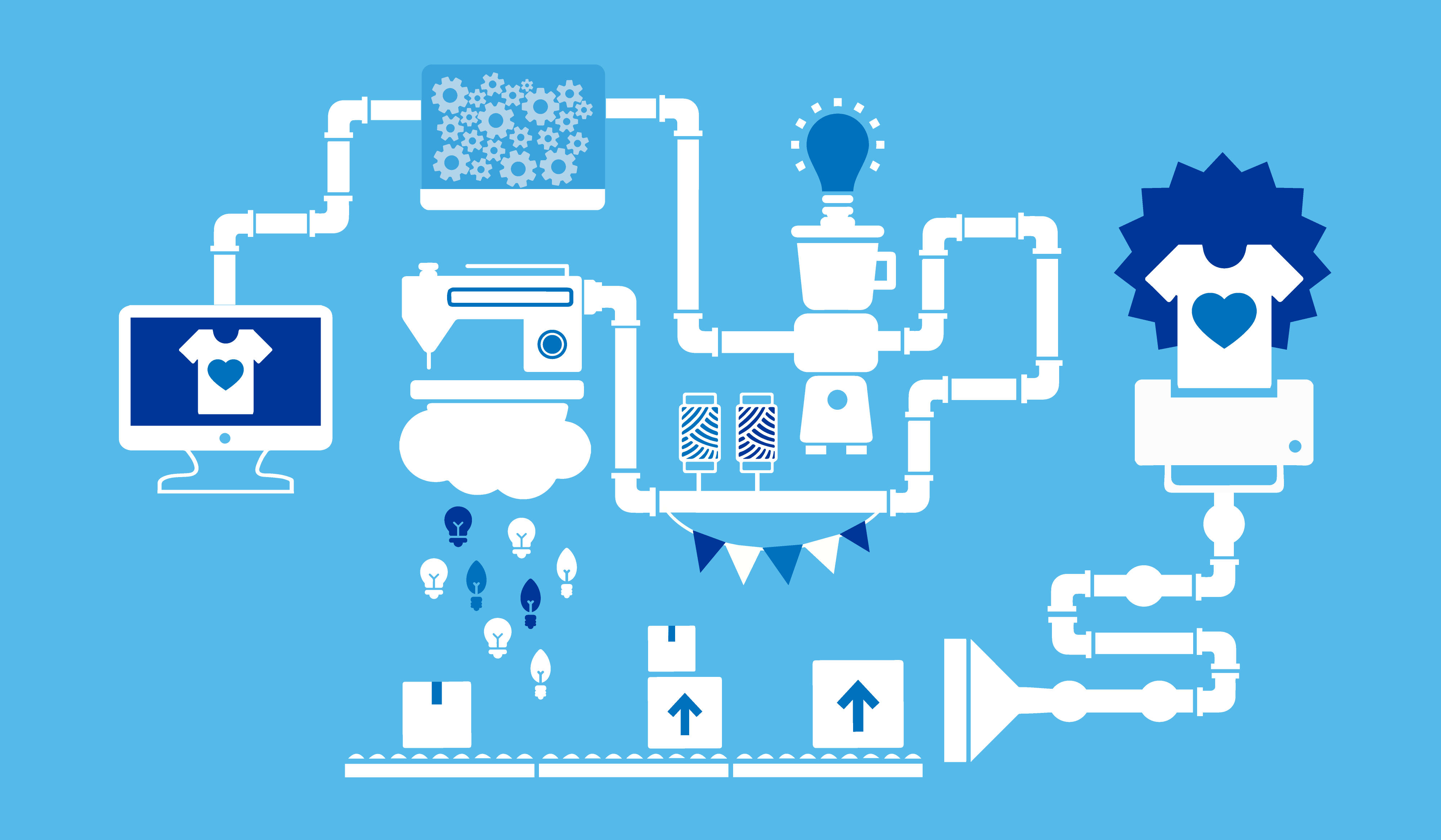Photoshop VS. Illustrator
Photoshop and Illustrator are Adobe‘s most popular graphics programs.
If you’re new in the custom products business or working on a new project, you might have a hard time figuring out which of the two programs will work best for you since they seem very similar. We’ve summed up some of the main differences between Photoshop and Illustrator to help you get started.
ILLUSTRATOR:
General information:
- –Vector based
- -Illustrator, as its name suggests, is for creating and editing vector based illustrations such as logos and brand marks, or other design elements.Vector graphics are scalable images that can be resized into whatever size you like and still maintain their resolution and clarity
- -Being an object based editing tool, you work with objects (squares,circles…)
Pro:
- It maintains the edge fidelity: it doesn’t lose its quality if scaled up or down.The quality will remain perfect no matter how much you scale it because it constantly redraws itself to make the image readable.
- Better print output since it’s not resolution dependent; created to get something printed in different sizes
Con:
- –Can’t be easily used to modify already existing images
- –Less filters and tools than Photoshop
PHOTOSHOP:
General information:
- –Raster/bitmap based
- -Really simple to use, Photoshop is the No.1 graphics program. It is really useful to create or edit photos, and raster (pixel) based artwork. The program was originally developed as a tool to improve photographs, but over time its functionality has developed to the point where it can be used to create user interface, designs, web pages…
- -In Photoshop you work by selecting chunks of pixels
Pro:
- –It has a lot of unique tools, special effects, and filters
- -There is a huge color selection and you can replace objects
- -It can be easily used to modify already existing images
- -you have complete control of your projects since you can edit your graphic pixel-by-pixel
Con:
- –Might lose its quality if scaled up or down
- -You can’t create logos since Photoshop is pixel or raster based; the files that the software creates cannot be enlarged or manipulated without drawback
- -You might go out of path and then photoshop will refill it with pixels
In conclusion, one is not better than the other, they are simply different. It’s important to understand the basic differences and take advantage of them. The truth is you might need to use both of them to finish a single design that contains different elements: vector lines are generally cleaner and of higher quality, so you will be able to print different screens with the mathematical certainty that they will align. Photoshop on the other hand, has much better tools to manipulate what’s already there. For example, it’s better to add a text to your design edited by Photoshop with Illustrator, because otherwise it could distort.
If you keep all this in mind you will be able to make a better decision about which software is best for your next awesome Teezily design.